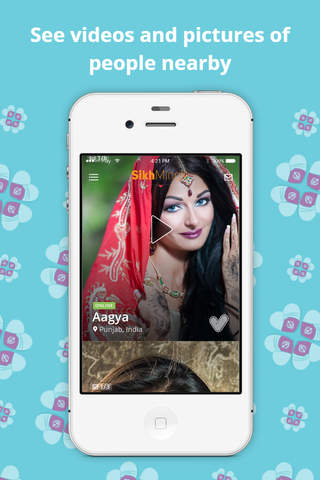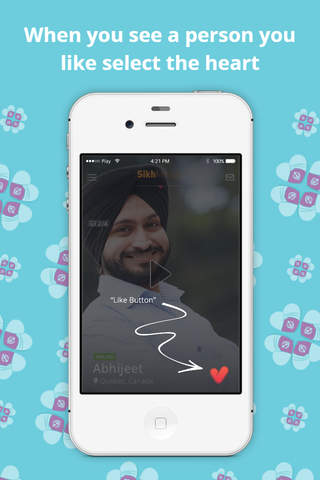Sikh Mingle Free Community App - Connect & Meet Sikhs Followers Nearby, Chat & Practice Naam Jaap app for iPhone and iPad
Developer: BOOTFRUIT, Inc.
First release : 10 May 2016
App size: 54.22 Mb
We created Sikh Mingle to bring you a social and friendly environment for fellow Sikhs to meet, chat, and discuss about this wonderful religion. In Sikh Minle, you can post videos, connect with those who follow Sikhism, or simply make new friends to experience more joyous life. All you need to do is download Sikh Mingle and become a member of the Sikh Mingle community. Let Sikh Mingle be your bridge to the whole world of Sikh followers and believers. The new Sikh Mingle app has many fantastic features and a practical design making it simple and easy to Mingle with the Sikh global community. If you are a Sikh, don’t hesitate and download this new app and join the community and experience one of the best apps for connect with Sikhs nearby or worldwide!
Sikh Mingle is a community and social networking app to help you connect and meet people who share your interest in Sikh Mingle. It’s completely free to use and a great way to find other people who share your interests using these awesome features:
- video/photo profiles
- social chat rooms with many different topics
- private inbox
- share audio, videos and photos
- meet and make new friends
In-App Purchase info
---------------------------------------------------
All un-lockable features can be unlocked for free by doing various actions on the app (upload a video, invite friends, etc). However, for those who prefer the convenience of paying, we offer in-app purchases to also unlock those features
1 month package: $9.99
3 months package: $24.99
Payment will be charged to iTunes Account at confirmation of purchase.
Your account will be charged for renewal within 24-hours prior to the end of the current 1 or 3 month periods. Subscription automatically renews unless auto-renew is turned off at least 24-hours before the end of the current period.
Subscription (Auto-renewal) may be turned off by going to the users iTunes Account Settings after purchase. No cancellation of the current subscription is allowed during the active subscription period.
There is also a link to the iTunes Account settings from the MENU in the app